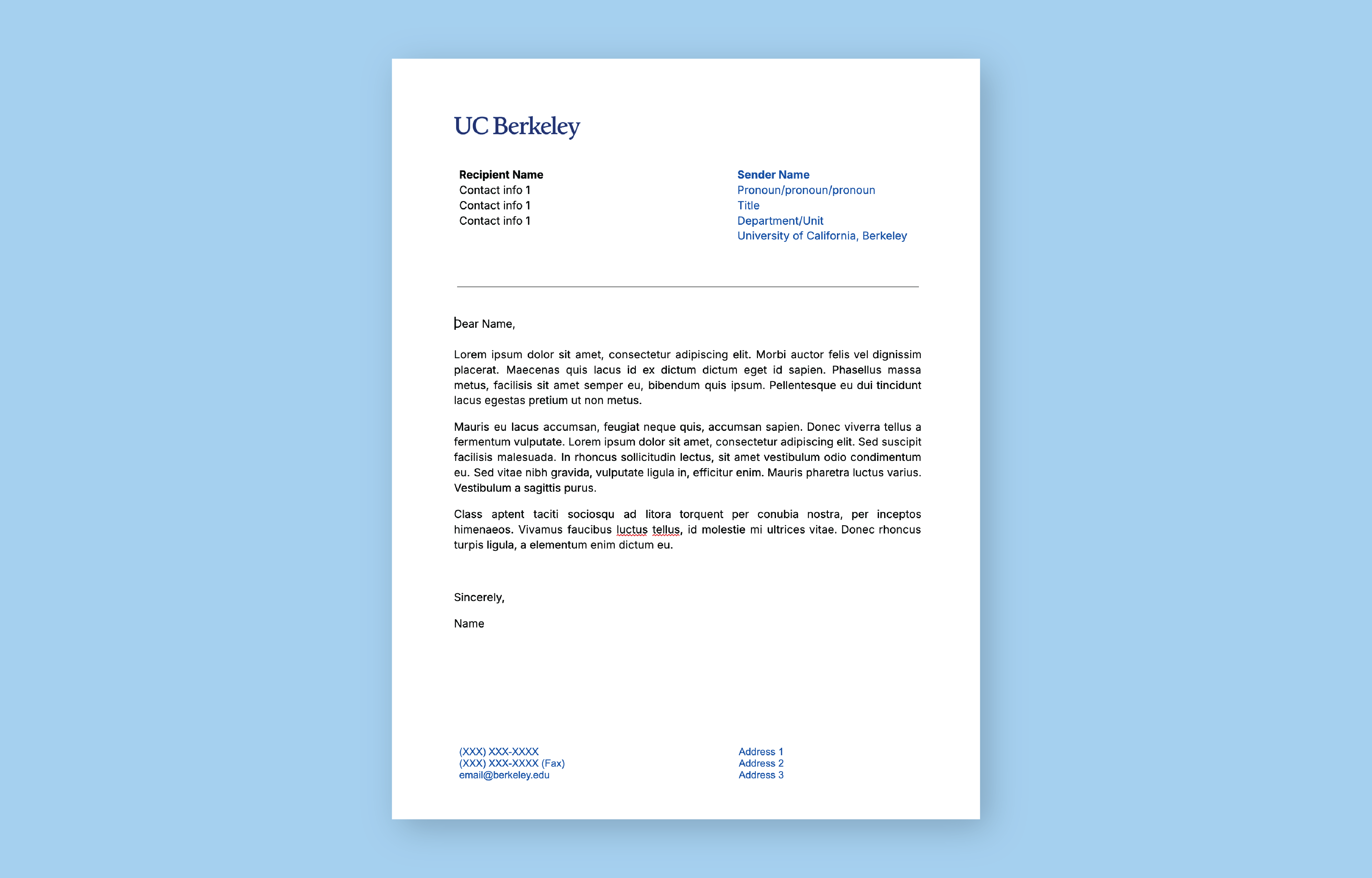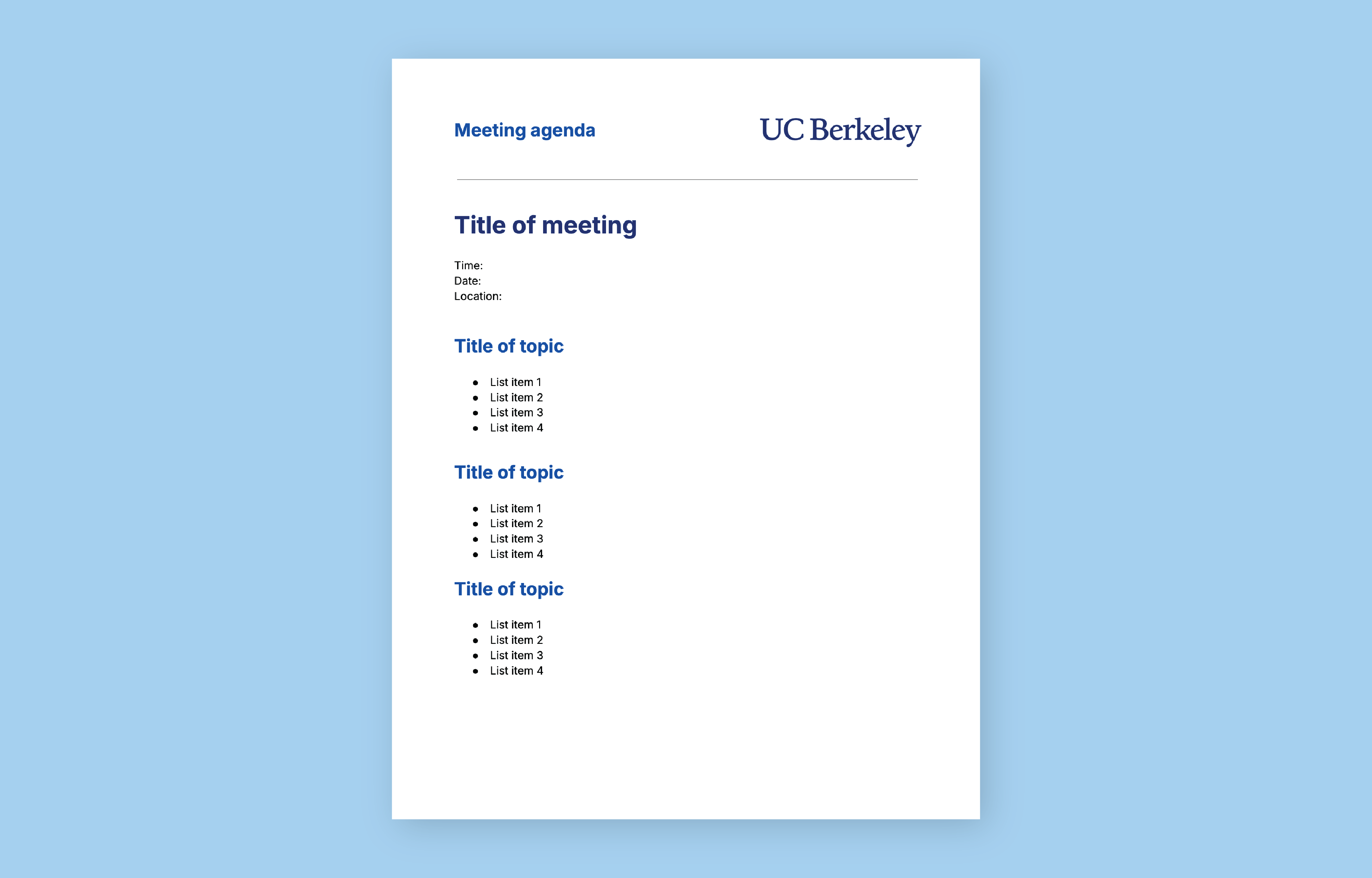Google Slide templates
Communications & Public Affairs provides a set of branded Google Slide templates that can be accessed in the Google Slides template gallery when logged into your CalNet account.
Alternately, you can click the Google Apps launcher in the upper right corner of your browser, select the “Slides”, and then click “Template gallery.”

Google Doc templates
Communications & Public Affairs provides Google Doc templates that can be accessed in the Google Docs template gallery when logged into your CalNet account.
Alternately, you can click the Google Apps launcher in the upper right corner of your browser, select the “Docs”, and then click “Template gallery.” Scroll down to the Brand section.